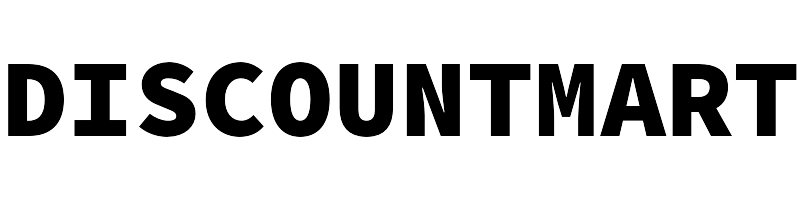Price
[[listData.currency]][[listData.discount_price]]
[[listData.currency]][[listData.price]]
save [[parseInt((1-listData.discount)*100) ]]%
[[listData.product_sku.sku_code.show_name]]
more
retract
Please select
[[listData.product_sku.sku_code_add.show_name]]
[[listData.product_sku.sku_code_add.show_name]]
ADD TO CART
BUY NOW
ADD TO
CART
BUY NOW
Unlock Exclusive Deals Now!
Limited-time special prices shop your favorites before they're gone! Click below to start saving!
Go to
see
[[num_page_4]]
Bluetooth Adapter for Nintendo Switch & Lite with in-Game Voice Chat and Dual Stream Wireless Audio
$
30.00
$23.40
Selected product:
[[dectitle]]
more
retract
Please select
[[pageData.product_sku.sku_code_add.show_name]]
[[pageData.product_sku.sku_code_add.show_name]]
ADD TO CART
ADD TO
CART
About this item
- [ Perfect Match for These Devices ]: Compatible with Switch,Switch Lite, PS4 and PC with Win8 or above system. ROUTE AIR supports Bluetooth speaker and all wireless earphones with Bluetooth 5.0, 4.0, 3.0 or 2.1. It also supports dual connections. So when you play a two-player game, both people can hear the sound.
- [ Real-Time Audio Sync]: GuliKit ROUTE AIR PRO adopts the aptX low latency codec to eliminate that annoying lag you may get and ensure smooth transmission for excellent game feel. You can easily enjoy lossless CD sound quality.
- [ 10 Meters Barrier-Free Transmission ]: Advanced ceramic antenna provides up to 10 meters barrier-free transmission without any loss. When the Switch is docked in TV mode, the GuliKit ROUTE AIR can still be installed to the USB-A port on the side of the TV dock( using the bundled USB-C to USB-A adapter).
- [ Small and Portable Do Not Take up Space ]: The beautiful low-key black with thin shape is about 5 mm,making ROUTE AIR unobtrusive. Hidden buttons and small LEDs at the bottom side provides no any visual interference in gaming. The best choice for lying in the bed to secretly play games.
- [ Easy to Use, Just One-Step ]: Set your Bluetooth earphones to pairing status. Then insert ROUTE AIR, hold the pairing button A or B 4 seconds into pairing mode with blinking white LED. Pairing is successful once LED turns to constant white. And do not need to pair again next time. Insert the small microphone for in-game voice chat.